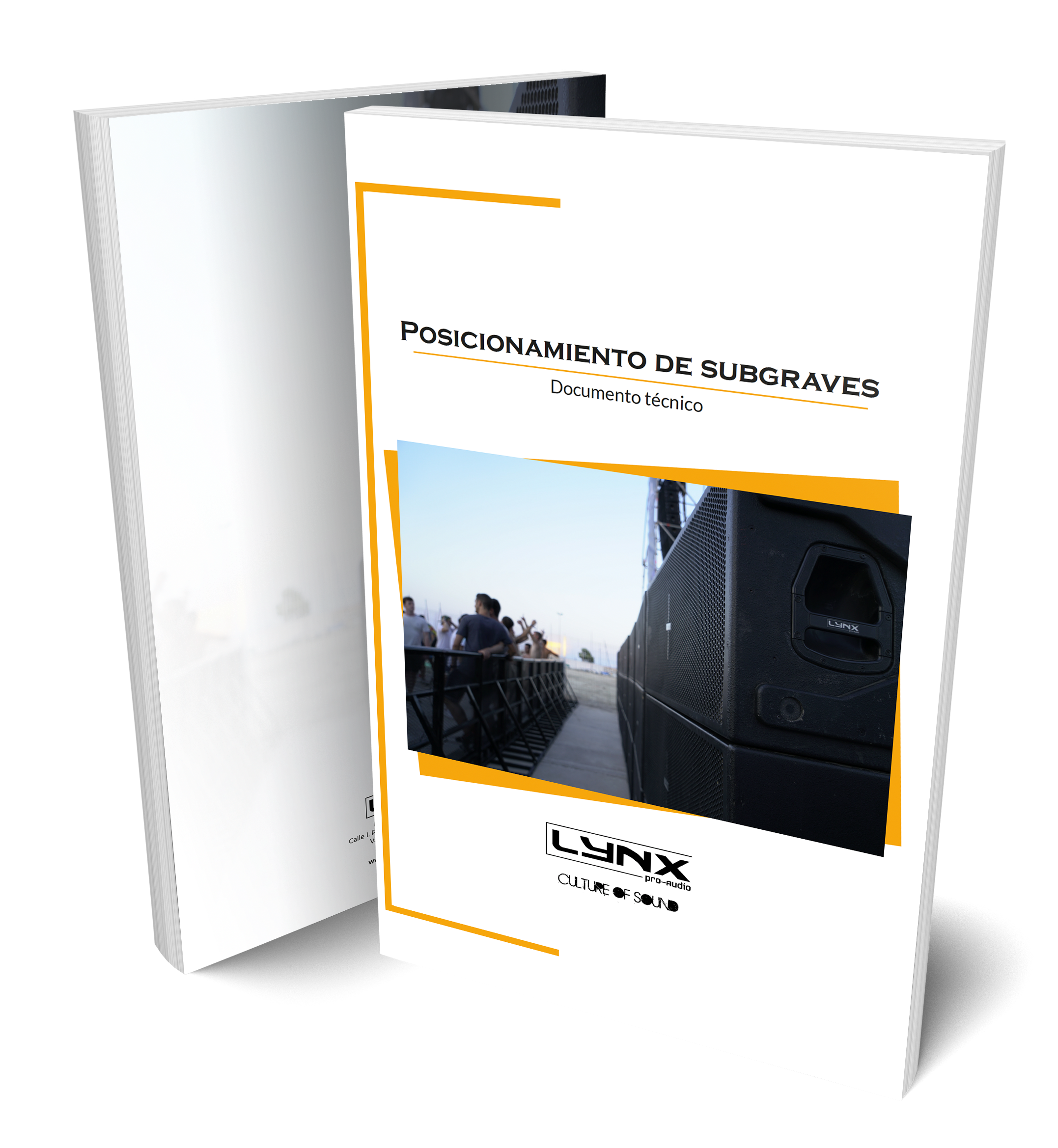We are almost done!
Follow the steps below:
✓
We have sent you an email. Please confirm your subscription.
2
Now that you have confirmed, check your inbox. We will send you an email with the installation file.
This may take a couple of minutes. Please, check your spam and junk mail folder.
3
Install the file and start to create your projects.
What should I do if I have any problems during the process?
Be sure to check your spam or junk mail folder before contacting us. You may find the emails we have sent you there. If you have any problems, you can contact us at report@lynxproaudio.com or through our social media channels.
How to start using Rainbow 3D?
We have created a series of video tutorials on Youtube so that you can learn how to use the general and basic features of the software. We will be adding new videos so that you can get the most out of it.