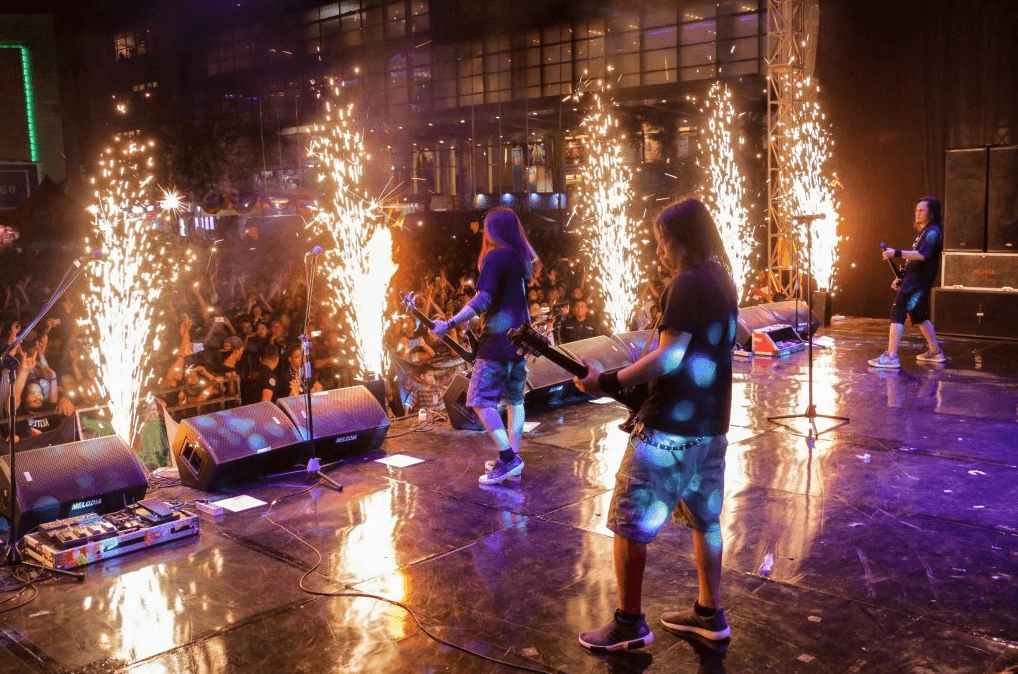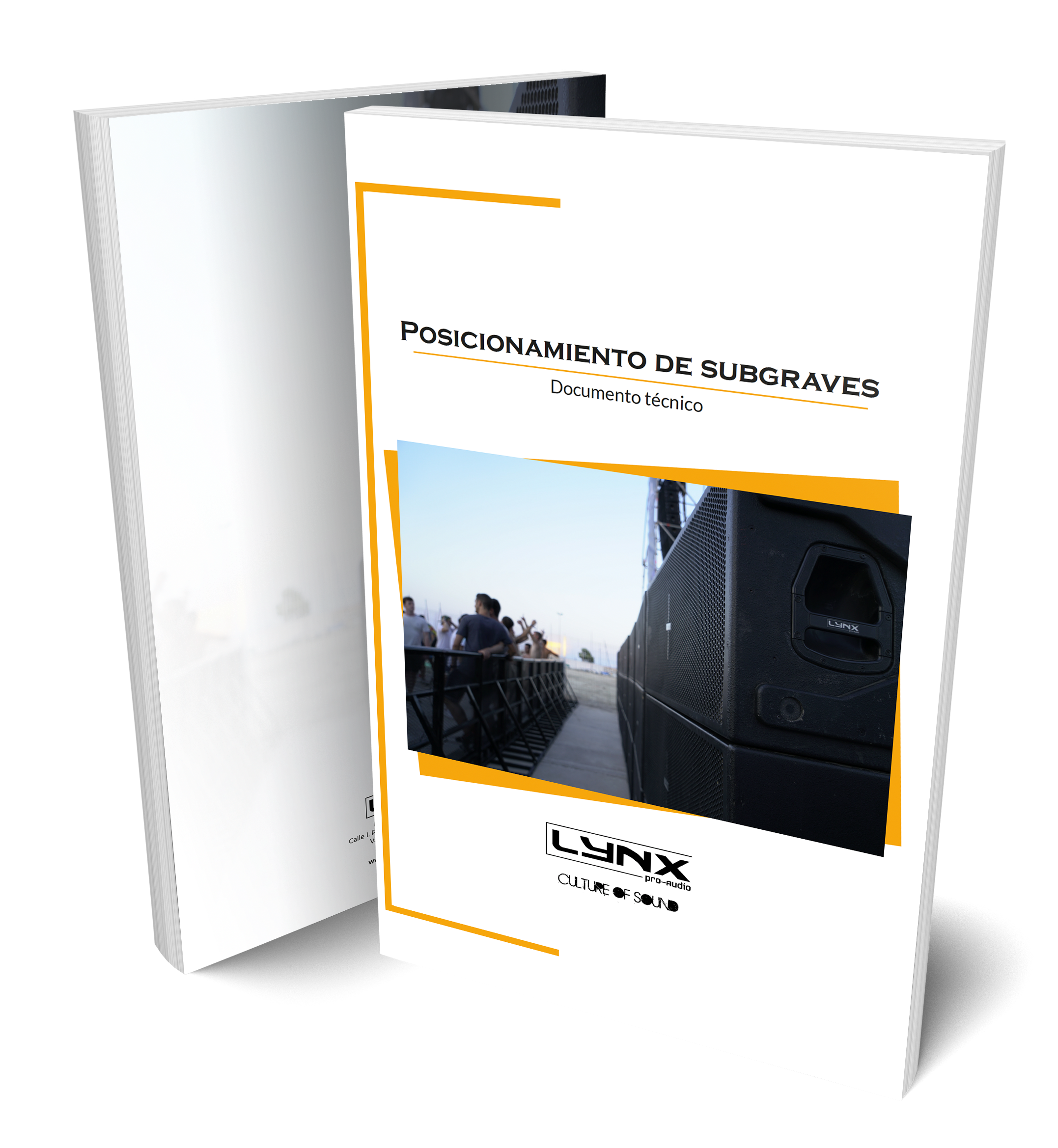GXR-215
Multipurpose speaker
High Output, self powered (class D switch mode power supply with PFC), two-way cabinet.
Description
The GXR-215 enclosure has an excellent power-size ratio, does not need to carry out an external amplification rack and is the ideal solution as a compact portable PA system. The enclosure has a 1400 W class D amplifier switching power supply, with DSP processor and linear phase FIR filters. This system can be controlled online in real time.
At its base it has transport wheels that facilitate its movement. It has a nylon base to protect the box during transportation and storage. And for the reinforcement of the low frequencies you can count on the support of the GXR-18S subwoofer unit.
Perfectly suited for:
| → Theatres & auditoriums | |
| → Houses of worship | |
| → Small /middle sized clubs & discos | |
| → Smaller live stages / events | |
| → Front fill / side fill reinforcement | |
| → Portable sound reinforcement |
Technical Data
Components |
LF: 2 x 15″ 2,5″ voice coil, Malt Cross Cooling System |
HF: 1’4″ Exit compression Driver , 1,75″ aluminium voice coil |
|
| Frequency Range | 55 Hz – 20 KHz (-10dB) |
Frequency Response |
60 Hz – 18 KHz (± 3dB) |
| Max SPL | 131 dB |
Coverage Angle |
60º H x 50 º V constant directivity horn |
| Power | 1400W Class D with switching power supply & PFC |
LF Amplifier |
1 x 800 W |
| HF Amplifier | 1 x 350 W@ 8 Ω |
Processing |
Internal Lynx Processor DSPB-FL.
|
| Control | User control interface with 2.8″ IPS screen |
Control Connections |
Ethernet (optional) / USB (DSP programming) |
Input |
Analog / AES3 (optional) |
| AC Power | 85 – 270V. 50/60 Hz with PFC |
AC Connections |
16A Neutrik powerCon TRUE1 TOP with looping output |
| Finish | Polyurea coating, black colour |
Material |
15 mm premium birch plywood |
| Dimensions | 1140 x 444 x 486 mm (H x W x D) |
Weight |
45 kg (99 lbs) |
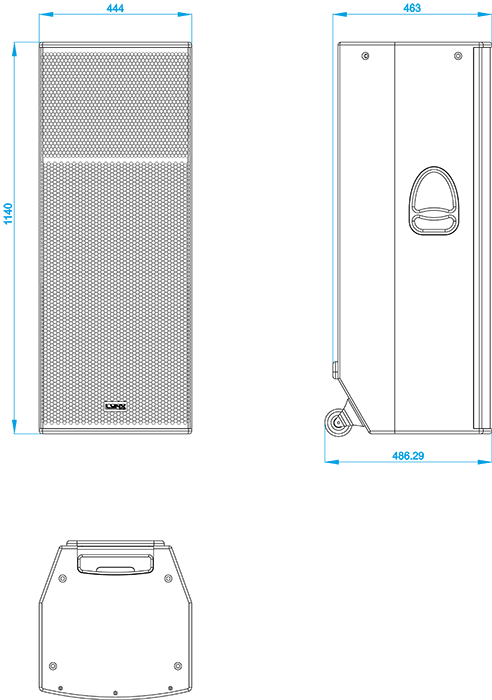
 DSP configuration
DSP configuration
DSP module configuration panel
On the back pannel of the cabinet you will find the digital control area. From the compact joystick located below the screen you are able to configure the basic adjustment functions of the internal DSP.
Just move the joystick to select the icons on the left of the screen. You can enter into the following functions: Home, settings, folder, configuration and information. Please note that you must apply the desired configuration in each one cabinet and requires electrical power to work.
If changes are not made the display will automatically dim to avoid unnecessary light in situations where light is not wanted. To re-activate the light simply press the joystick.
The following screens are an example and may vary slightly for each cabinet.
Configuration panel:
Watch the following TUTORIAL to understand how it works:
DSP module configuration panel
On the back panel of the cabinet you will find the digital control area. From the compact joystick located below the screen you are able to configure the Basic adjustment functions of the internal DSP.
Just move the joystick to select the icons on the left of the screen. You can enter into the following functions: Home, settings, folder, configuration and information. Please note that you must apply the desired configuration in each one cabinet and requires electrical power to work.
If changes are not made the display will automatically dim to avoid unnecessary light in situations where light is not wanted. To re-activate the light simply press the joystick.
The following screens are an example and may vary slightly for each cabinet.
HOME
On the main screen you can see the cabinet’s input and output.
• Input: You can see a vumeter with the input level and a clip signal.
• Output: You have a vumeter with the output level (0 dBu is the amp’s maximum level) You can check the compressor and control the dynamic activity.
SETTINGS
This panel allows you to change the gain, polarity, mute and the delay for the inputs.
You also have the possibility of putting a high pass, changing the type of filter, frequency and order.
FOLDER:
The folder screen shows you the name of the preset and its description.
Using the joystick you can change the preset.
CONFIGURATION:
This screen is to configurate Ethernet. You can choose automatic or manual. You can also configure the screen saver.
And here you have the input selection. You can choose between analog or AES3 for channel 1 or channel 2.
INFORMATION:
The last screen shows you some general information regarding the cabinet’s components.
Here you can see the cabinet model, its serial number, DSP firmware and hardware versions, amp module model with hardware version, as well as the accelerometer status.
Watch the following TUTORIAL to understand how it works:
More features
Hardware for GXR-215
 |
EnclosureThe GXR-215 cabinet is constructed from 11-ply premium birch plywood (15mm thickness) and finished with polyurea coating. |
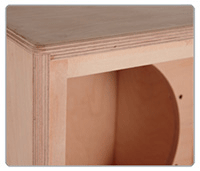 |
Internal designThe internal structure of the GXR-215 is heavily braced for greater longevity and all parts are assembled on metal inserts with metric screws. The amplification modules & DSP are housed in a separate chamber to the drivers avoiding excessive heat & vibration, thus delivering greater efficiency and reliability. |
 |
Rear panelThe powder coated steel rear panel contains all connections and houses the GXR-215 amplification modules and DSP, is easily accessible and housed separately from the drivers for increased reliability and efficiency. |
 |
GrillThe GXR-215 has a heavy duty, powder coated front grille with a special acoustic rear fabric to protect the transducers against dust and dirt. |
 |
HandlesHandles are integrated in to the side plates of the GXR-215 to facilitate transport, positioning and loading of the cabinets. |
 |
RiggingFour fixing points are integrated on the top of the enclosure to facilitate its installation. |
Accessories for GXR-215
 |
AGR-10 Eye bolt for GXR-215 cabinets |
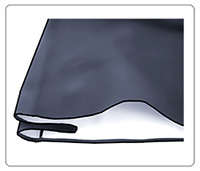 |
FD-GXR215
Nylon protection for GXR-215 |
Downloads
Other products from this series
Featured references
Famous Indonesian group ‘Sheila on 7’ on GXR series
Last 14th of October the famous band Sheila on 7 performed at Jatim Fair 2018 in Surabaya, Indonesia. The main stage was equipped with…
Lynx Pro Audio at the Shanghai International Arts Festival
On October 2019, Lynx Pro Audio sound equipment was installed at the 21st edition of the International Art Festival of Shanghai “Arts Bird” and…
Seo-gu Healing Art Festival in Daejeon, South Korea
Seo-gu Healing Art Festival is held during three days in May in Daejeon, South Korea. It has a huge stage for the many shows that take place during the festival….
Shanghai Oriental Sports Center
The 2019 Super Penguin Celebrity Game has been successfully held in Shanghai by Tencent Sports, one of the most powerful live-streaming sports platforms in China…