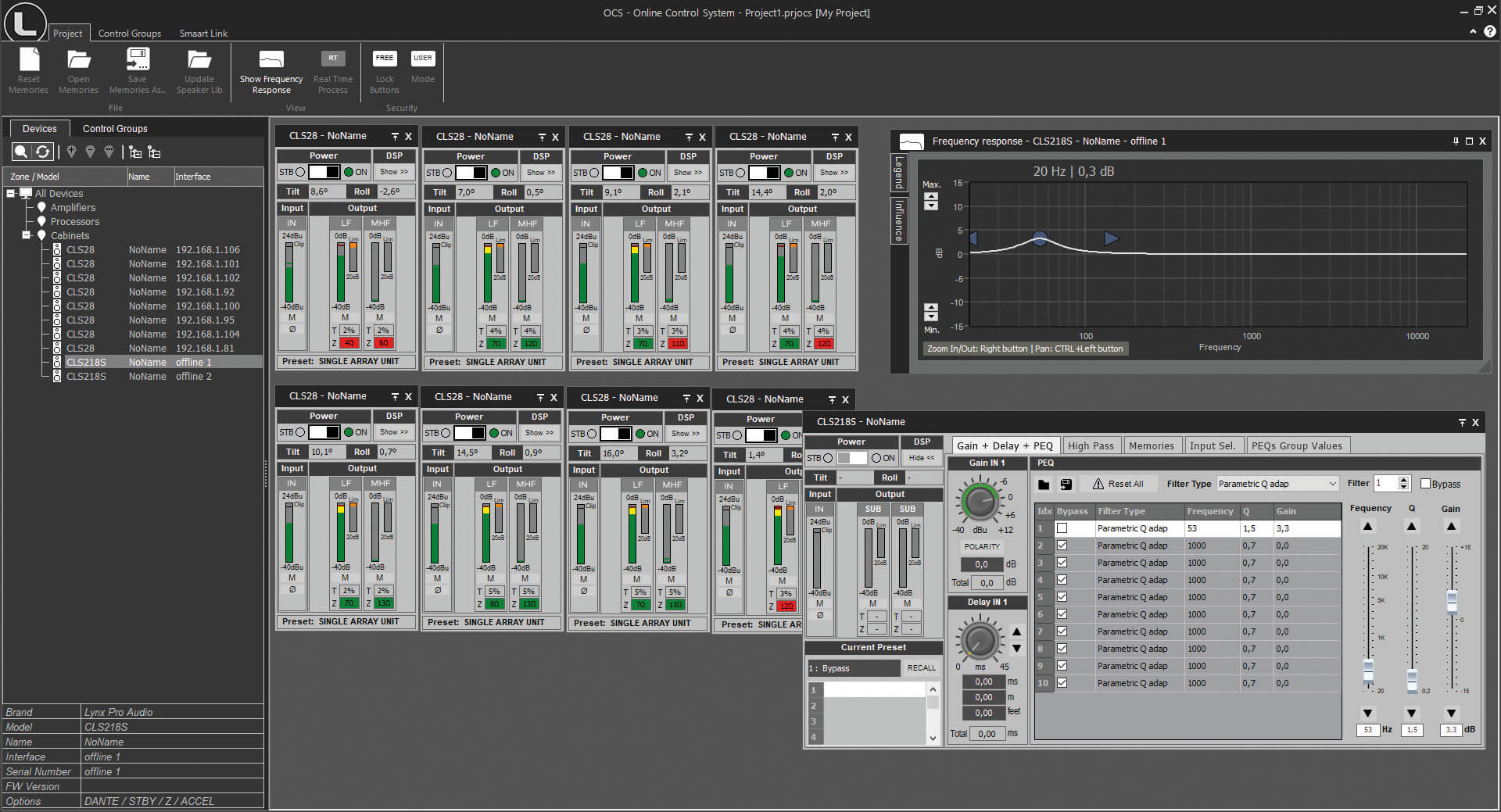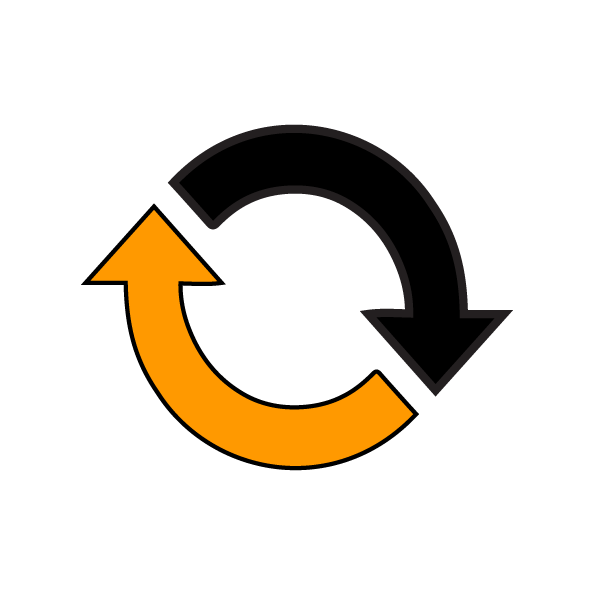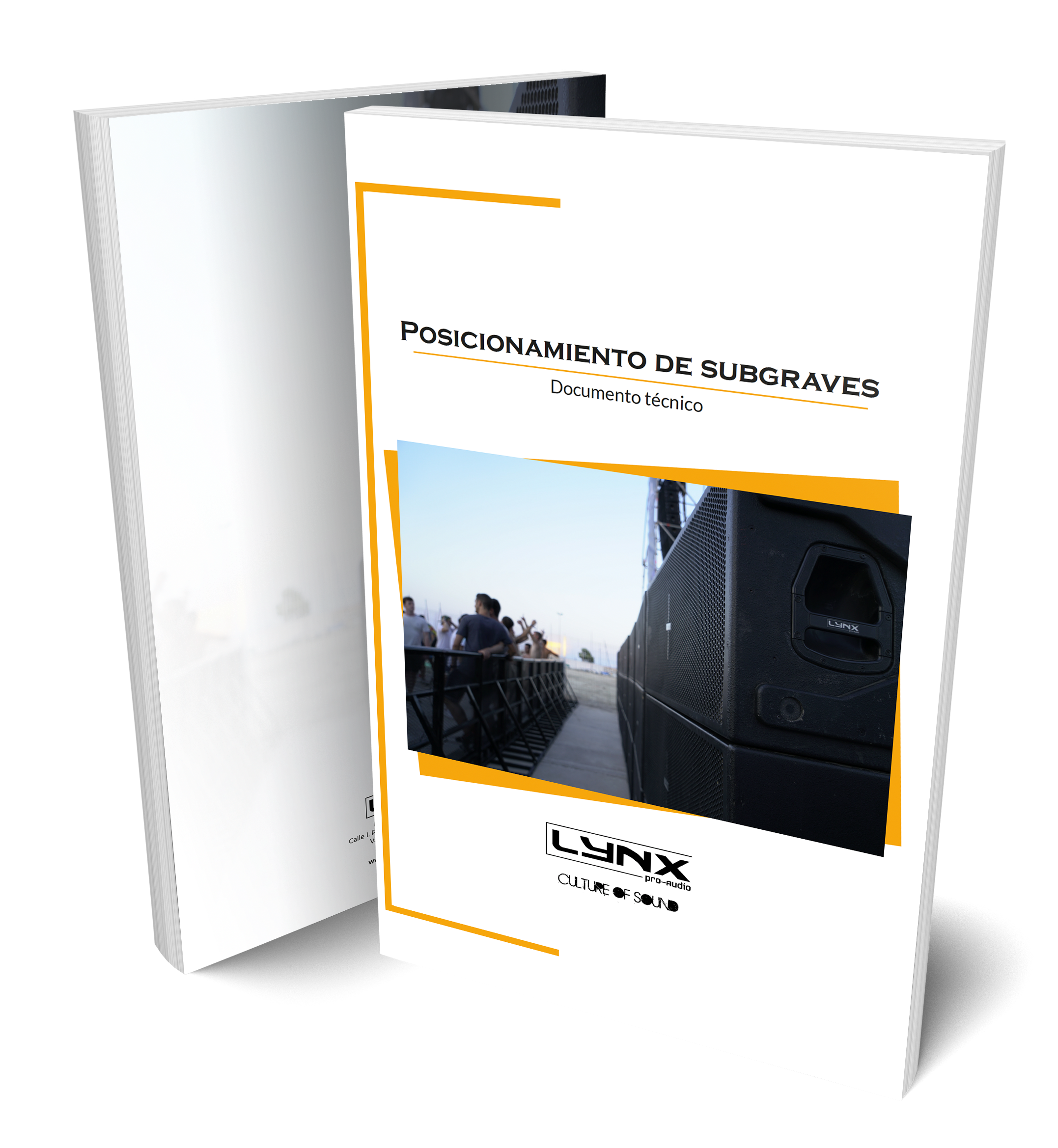OCS (Online Control System)
The OCS software works via Ethernet (cable or wireless) and obtain detailed information of cabinet behaviour. OCS monitors the cabinet/s and amplifiers in real time: RMS levels, Input clip, power module temperature, compression levels, air absorption compensation and cabinet angulation. You can change the preset,gain, mute and polarity, activate the weather compensation and the SOLO mode.
OCS is our control software, working in real time for all our digital processing systems. It is a user interface enabling the set-up of all digital devices in an installation.
With OCS you can configure / monitor all the parameters of a self-powered Lynx Pro Audio system (input levels, cabinet angles, module temperature, compression levels…), all parameters available in our processors and all setting of our HPX amplifiers, from the input sensitivity to the digital process for each channel independently. You can change the preset, gain, mute and polarity, activate the weather compensation and the SOLO mode.
OCS enables configuration from one single software system for all devices connected to an Ethernet network and incorporates direct communication with Smaart(R) measurement system. Through our Smaart Link we can connect to any of Smaart (R) session connected to the local network. This allows us to see, in real time, the captured measurement directly in our process window.
Control and monitoring software for multiple devices (loudspeakers, amplifiers and processors). Allows control via Ethernet / USB for Lynx Pro Audio systems with integrated DSP.
Who is it for?
Users of Self powered DSP incorporated Lynx Pro Audio cabinets and amplifiers where the user has requested the cabinets be supplied with the Ethernet Module kit.
What is it for?
Obtain detailed information of cabinet behaviour and monitor the cabinet/s or amplifiers in real time through the users PC so you can control online a single cabinet or a complete cabinet system from the OCS window. You can apply a Parametric EQ with 6 filters totally configurable, insert a delay up to 90 ms, change the preset, gain, mute, polarity and phase of every cabinet connected. You can also activate the air absorption compensation and select the «SOLO» mode.
How does it work?
Via Ethernet (cable or wireless). Once installed, the OCS software automatically detects all the cabinets connected to the network and displays them in the OCS window on the users PC.
What does it show?
As well as displaying the cabinet model and IP address the OCS will be monitoring in real time and the user will be able to view RMS levels, compression and output levels per way, delay, EQ, power module temperature, air absorption compensation and cabinet angulation.
How to use Online Control System
– Tutorial –
Learn how to make proper use of this OCS software with our free video tutorials.
Tutorial 1 – OCS setup
Tutorial 2 – Amplifiers
Tutorial 3 – Cabinets
Tutorial 4 – Processors
Tutorial 5 – Control groups